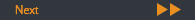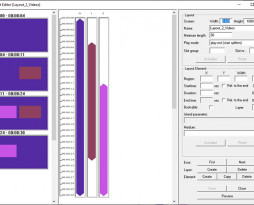- The program structure is specified as a daily program. It contains basic program blocks – layouts ordered by time. Multiple media formats can be combined in one layout. For each media the position and size on the screen can be specified. Besides, the multiple media can overlap on the screen – layering.
The layouts are created in the layout editor that allows changing time and position of the media easily using mouse or keyboard. The completed layout can be reviewed and visualized by the preview-function.
When creating a daily program different layouts can be used and/or combined together. The most important advantage is the possibility to separate graphical elements from the actual content, so you can use the layouts as templates in different contexts.
Some media are used repetitively (fixed media) – e.g. background, company logo, clock; others just once (variable media) – e.g. information (news, ticker), advertising spots. The content of the variable media is specified when creating a playlist (Standard version) or automatically according to the valid orders (Professional version). This mechanism facilitates creation of the uniform graphical onscreen presentations (corporate identity).

Examples of layouts:
- Display of a static image, e.g. company logo (on the left side of the screen)
- Display of a video, e.g. advertising spot (on the right side of the screen)
- If necessary a ticker (single-line text moving on the screen) can be used to display e.g. news, product offers or contacts (allows free positioning on the screen)
Through InfoMANAGER the system administrator can automatically and centrally manage the media and the playlists and minimize thus user errors.
next CONTENT MANAGEMENT SYSTEM